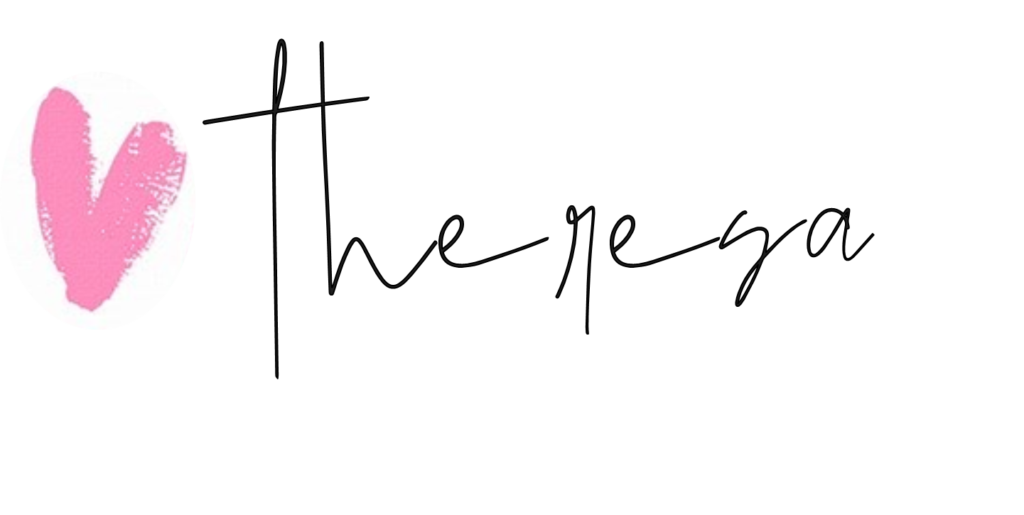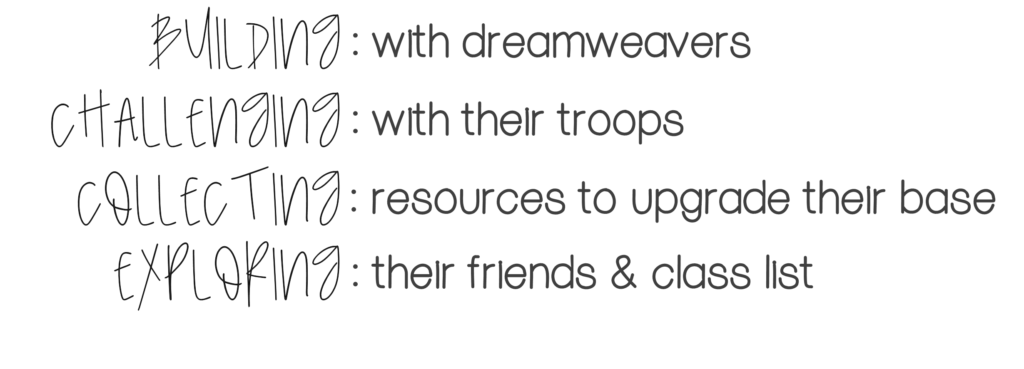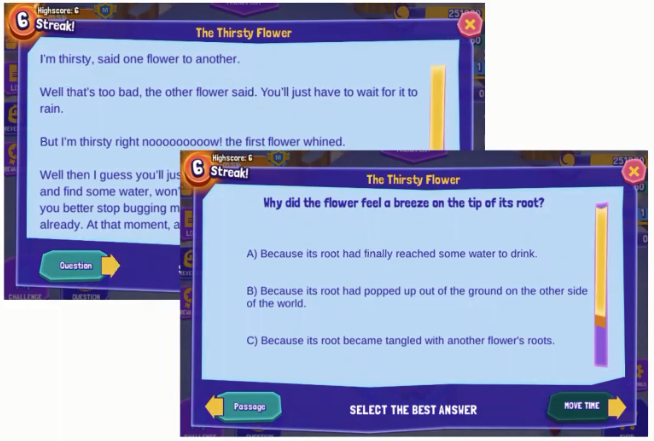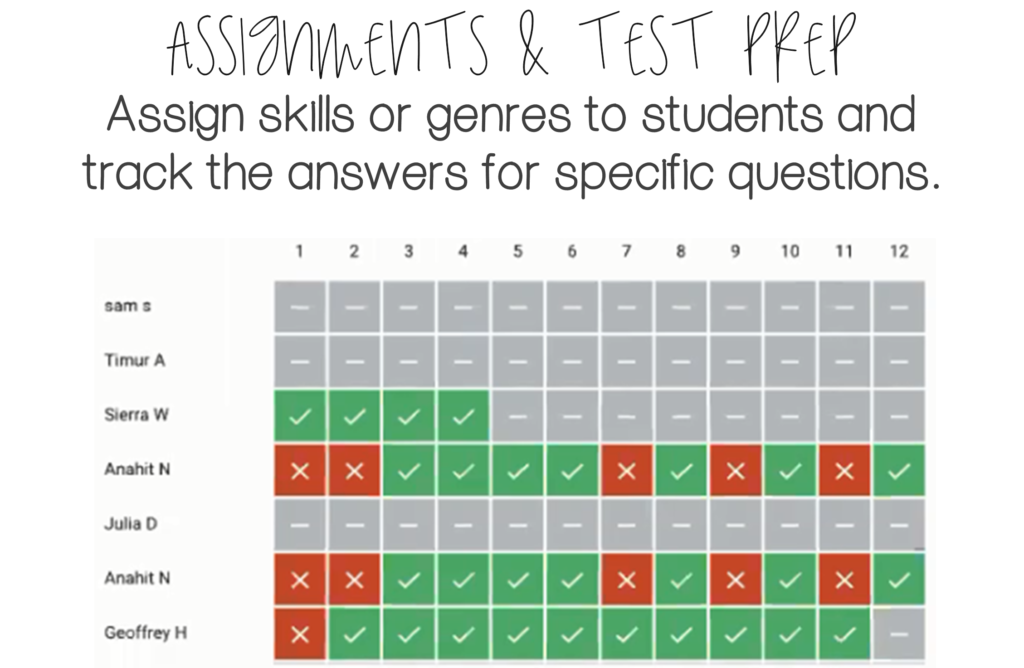“This is a sponsored post for Dreamscape. All reviews and opinions expressed in this post are based on my personal view.”
Dreamscape is an incredibly engaging learning program where students work on curriculum aligned state standards for reading through a video game style set up! Dreamscape is one of my favorite new ways to engage students and it works PERFECTLY with remote learning! I want to walk you through what Dreamscape is, and why it’s such a valuable game for students to utilize especially while remote learning,! Best of all Dreamscape is a forever FREE program, so teachers this is the perfect content for students to be consuming so that their “screen-time” is also valuable learning time! Not a teacher? Don’t worry! Dreamscape is available for students grades 2nd through 8th and has dashboard access for parents, educators, and administrators!
I first came across Dreamscape after utilizing Squiggle Park for many years while I taught 1st grade. Both programs are actually owned by the same company Eyeread! Squiggle Park focuses on ages preschool through grade 2, so when I was switched to an upper elementary placement I wanted students to continue using a highly engaging platform and was delighted when I realized Dreamscape is just that! With Dreamscape’s age range focused on grades 2 through 8, it’s the perfect way to get students excited to learn while enjoying a well designed and highly engaging GAME! It also has dynamic dashboard features including performance reports and assignment tools. Dreamscape’s newest feature, the placement test, allows educators to get an understanding of the level of students reading ability at the beginning of the school year which is why I will be using it right at the start of this school year with my fourth graders!
Dreamscape focuses on kids driving their own learning which is one of the reasons I love it so much! The students have so much fun playing the game that they don’t even know they’re learning! And the best part is, Dreamscape holds students accountable because they have to be doing the work and the learning in order to progress in the game. The thing is, kids LOVE GAMING! Studies actually have shown that by the time students have graduated highschool they’ve already spent over 10,000 gaming! So why not encourage students to be enjoying gaming but in an educational way where they’re learning! Dreamscape is available for in-app play and online, making it a great tool to be used for both at home as well as in the classroom. Dreamscape is really one of the only English Language Arts game out there that game-afies learning.
Dreamscape is also very easy to set up. There are two main ways that you can get your class set up! Teachers can set up their accounts and then add their students, OR students can make their own accounts and then add themselves to the teacher’s class. Since it’s the beginning of the year we will focus on teachers making the accounts!
Teachers, you can make an account by clicking HERE. Choose EDUCATOR account type. Next you will add your students by putting in their first name and last initial. I also want to mention that Dreamscape follows all data privacy standards that are expected in U.S. districts! After you’ve entered the students name you can also choose a grade level which is great to make sure that all students are working at their just right level. So for example if you have a fourth grader who may be working at a 2nd grade level you can select the 2nd grade level for them and their game will look the same as other students but their reading passages and questions will be at a perfect level for them to work at! Students will also receive a username and a password and if you click on the tab Print instructions you will get a pdf that includes all of the students’ login information which can also be shared with parents. Students can log in to Dreamscape through the app or a browser! The app can be downloaded either through the App Store or Google Play!
In Dreamscape students have a fun little character name Chuck who walks them through a tutorial on how to play. Most kids will pick up how to play on their own, while others will find the tutorial to be very helpful! To start the game, all students start with a plain base called a “Dwell.” Students will also see a shiny little object in the middle of the screen called a “Visioncore.” The Visioncore is where all of their dreams are kept and they must keep them protected from any of their classmates from coming in and challenging their base/trying to steal their dreams! But don’t worry, students will be able to earn tools through progressing through the academics in order to protect their dreams! They will also be able to build resources that can strengthen their base, as well as get defenses to protect it!

The students use the dreamweavers to build. When students run out of dreamsweavers they are not able to build anything. This means students will now have to read and answer new questions in order to get more dreamweavers. Students must also get troops, and those troops must be trained. In order to train the troops, students will need to answer more questions because everything throughout the game is earned through reading! So students are constantly working through the passages and answering questions correctly in order to progress in the game! Students also really love exploring each others bases which they are able to do if they have earned explorations. Explorations are the green diamonds on the top left of the screen. To earn the explorations (green diamonds) students must answer 5 questions correctly. Here’s a close up look at what the reading passages and questions look like!
As you can see it’s not just a game but really an incredibly engaging learning platform for reading that utilizes the use of a game! Students will answer questions that are at their zone of proximal development, and the questions students are asked will increase or decrease in difficulty depending on how students are answering them. Students have to literally READ there way through the game by answering comprehension questions. One cool thing that students love, is the game keeps track of “streaks” meaning how many questions in a row students have gotten right. Students do not want to see their streak go back down to zero by answering a question wrong so it really encourages them to think hard about the text and not just simply guessing to get through the questions quickly. Dreamscape focuses on reading, more specifically comprehension and the sub comprehension skills. Here is a list of the comprehension skills that students work on while playing Dreamscape. Again, all of these skills are aligned to curriculum state standards!
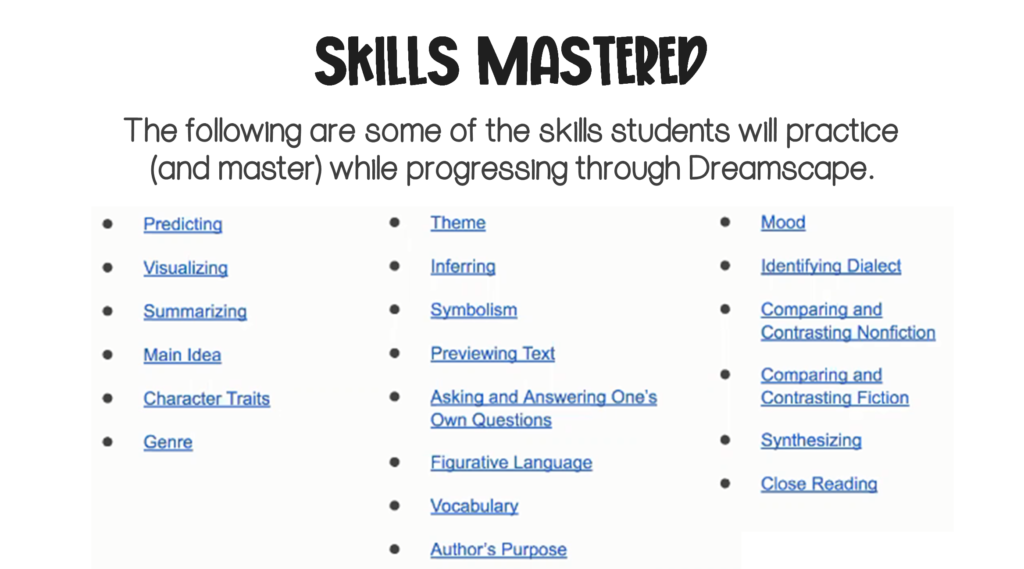
Dreamscape also has real time reporting1 You will be able to see every one of your students, as well as how much they’ve been playing, which skills they’ve mastered, which skills they’re finding the most challenging, their reading level, and individual student progress over time! There is also a spot in the Dashboard where you can set assignments (which is PERFECT FOR REMOTE LEARNING). You can pick an individual student or group of students and assign assignments to them so that they practice a certain type of question (such as finding the theme).
So get your students engaged using Dreamscape where they will “game” their way through becoming ALL STAR READERS, and they will have so much fun along the way! Be sure to follow me on IG over @thelimitlessclassroom to see more videos of how I use Dreamscape with my fourth graders and be sure to follow Dreamscape @dreamscapeedu