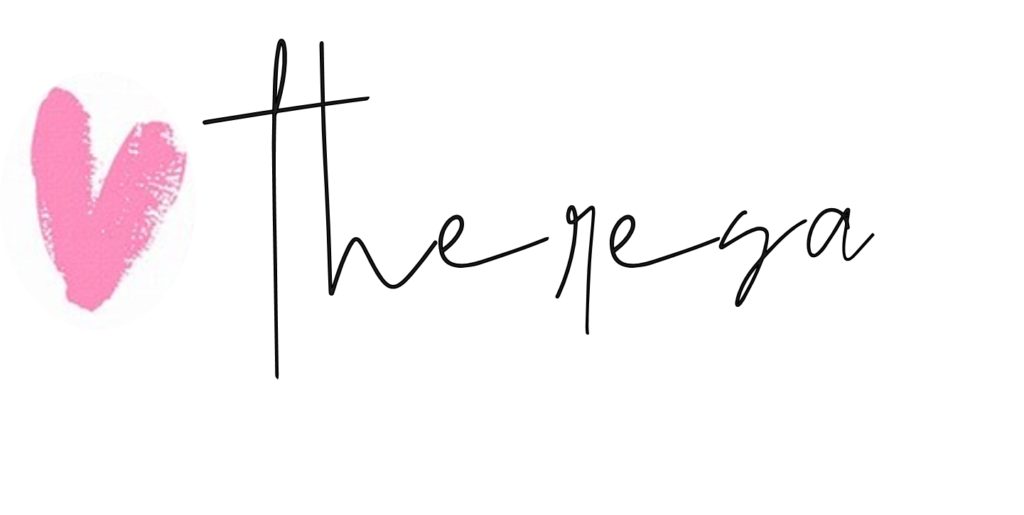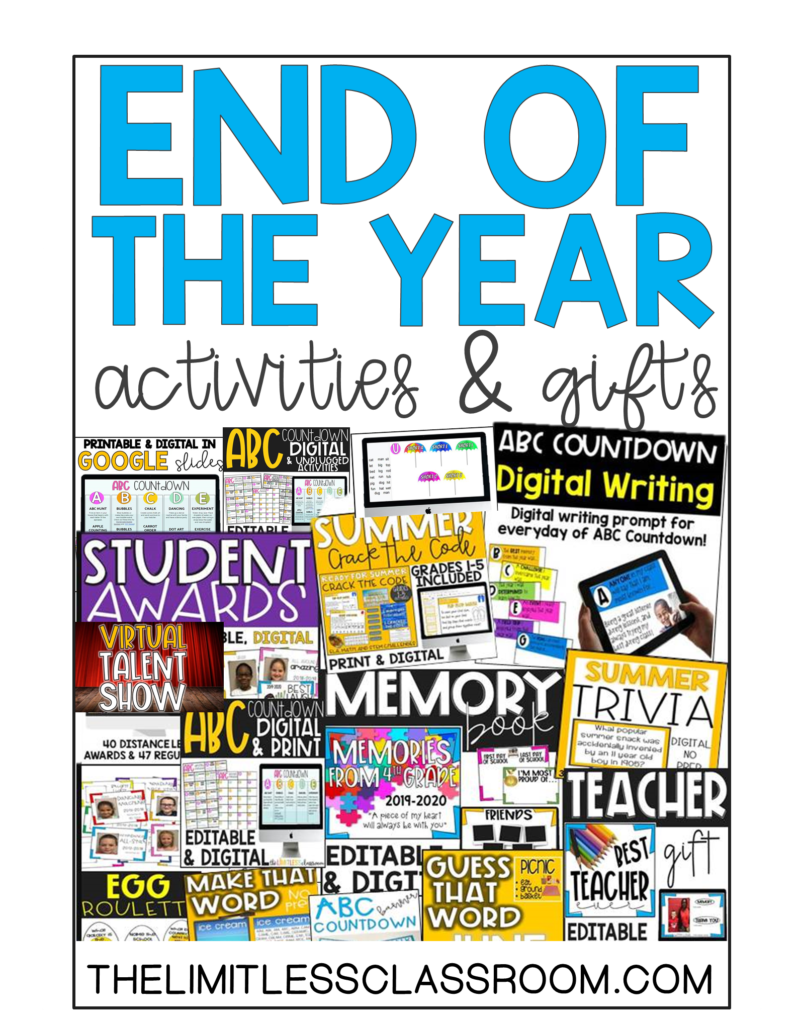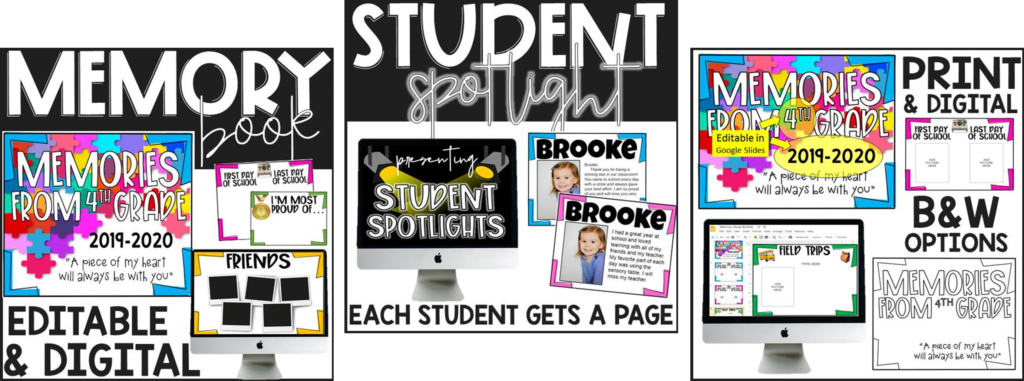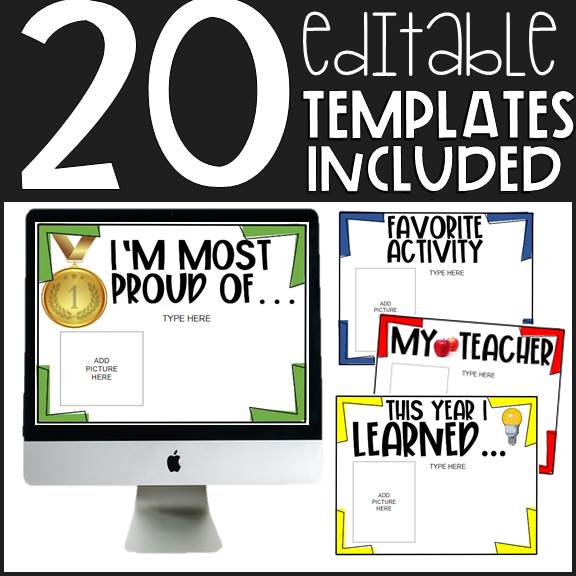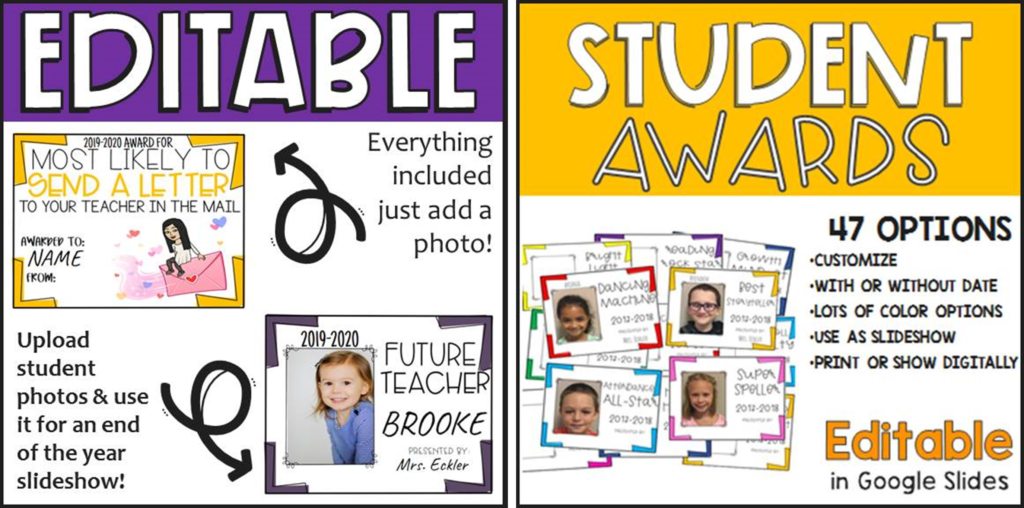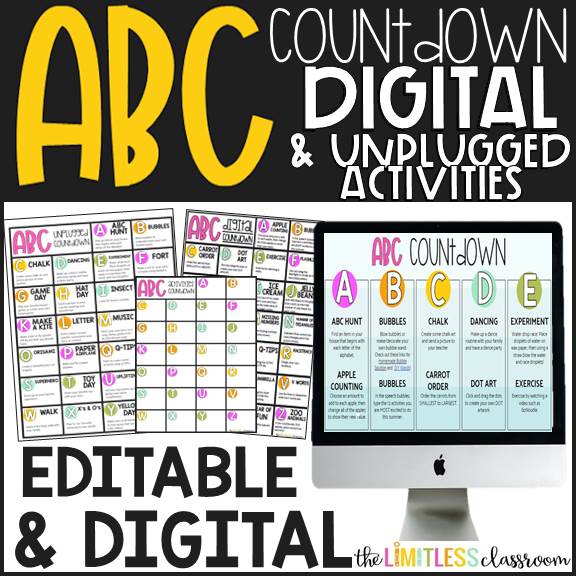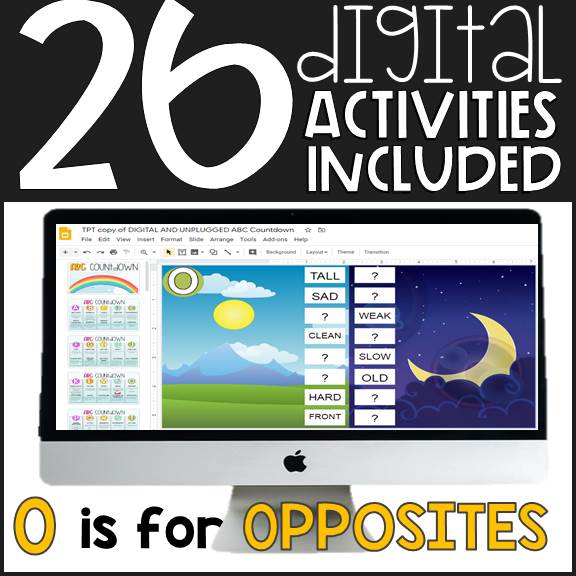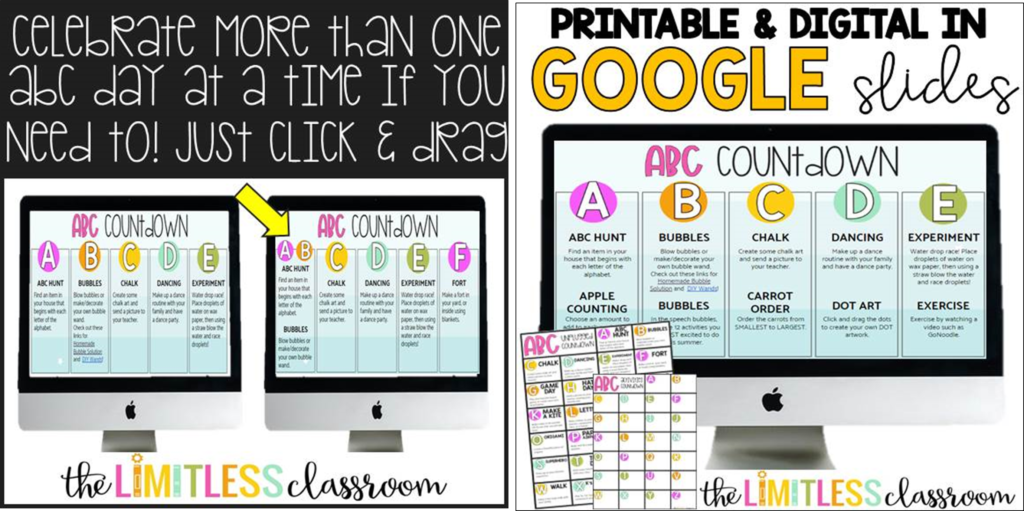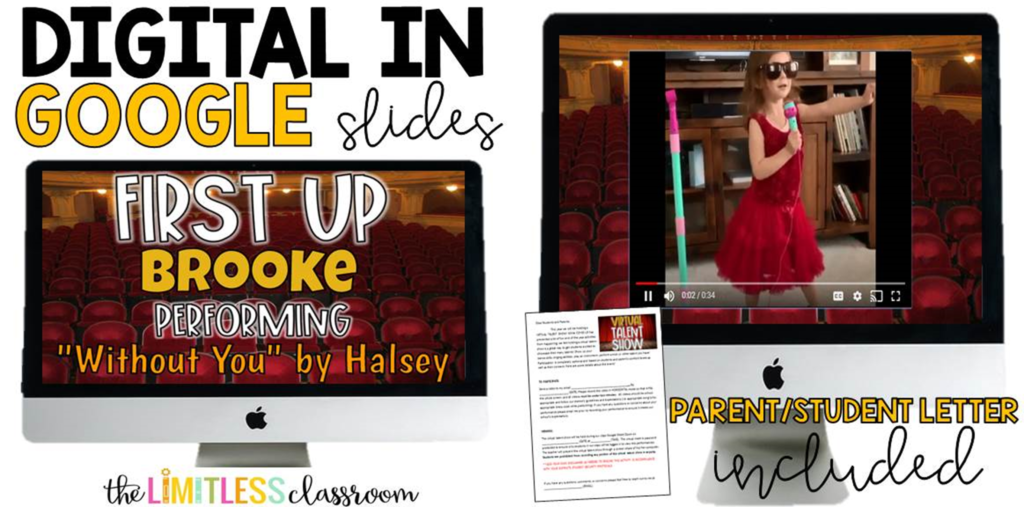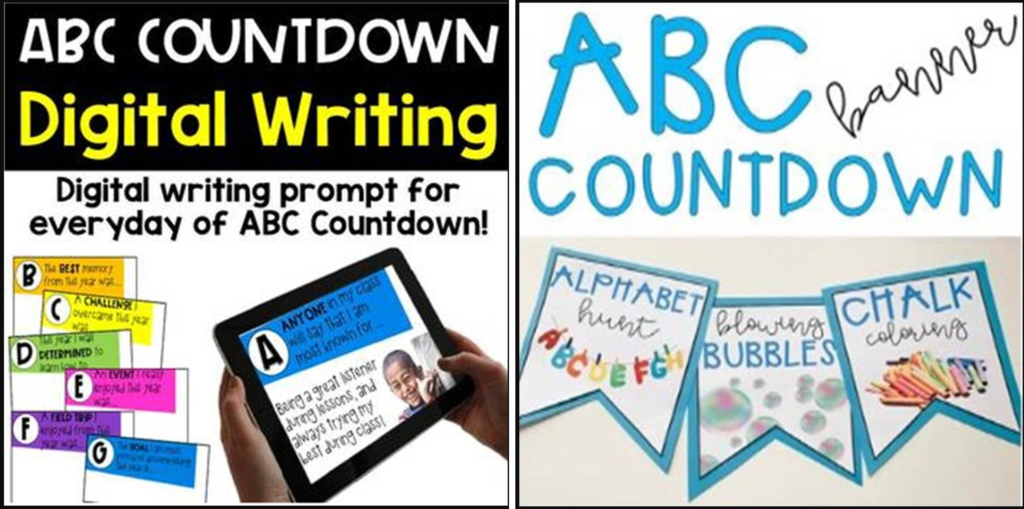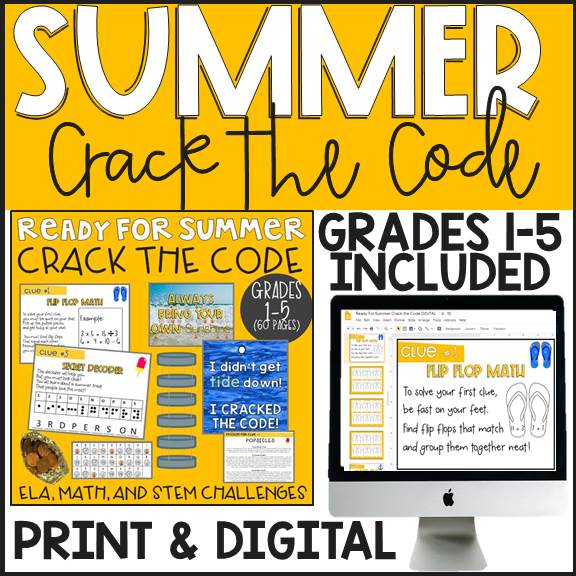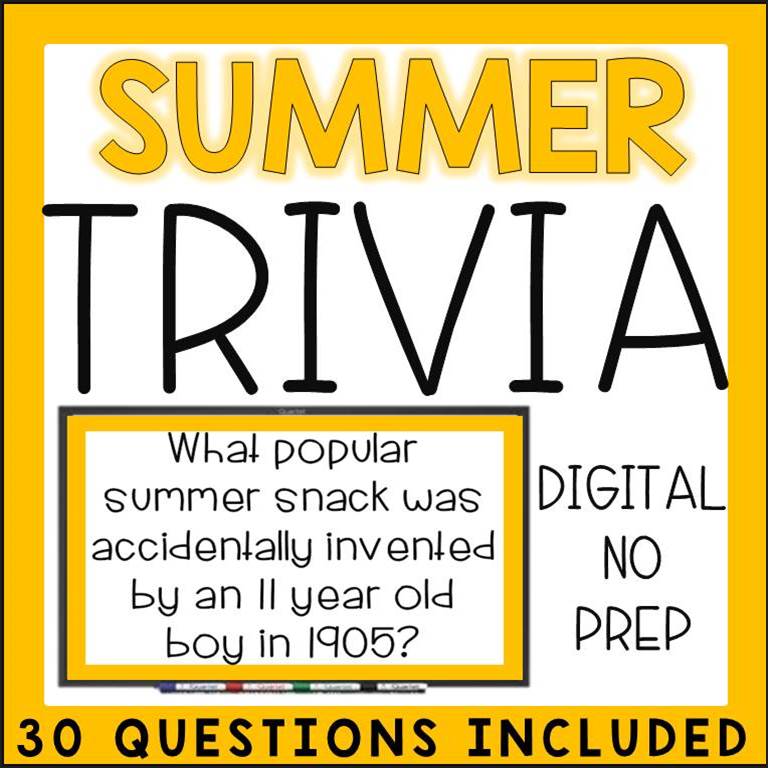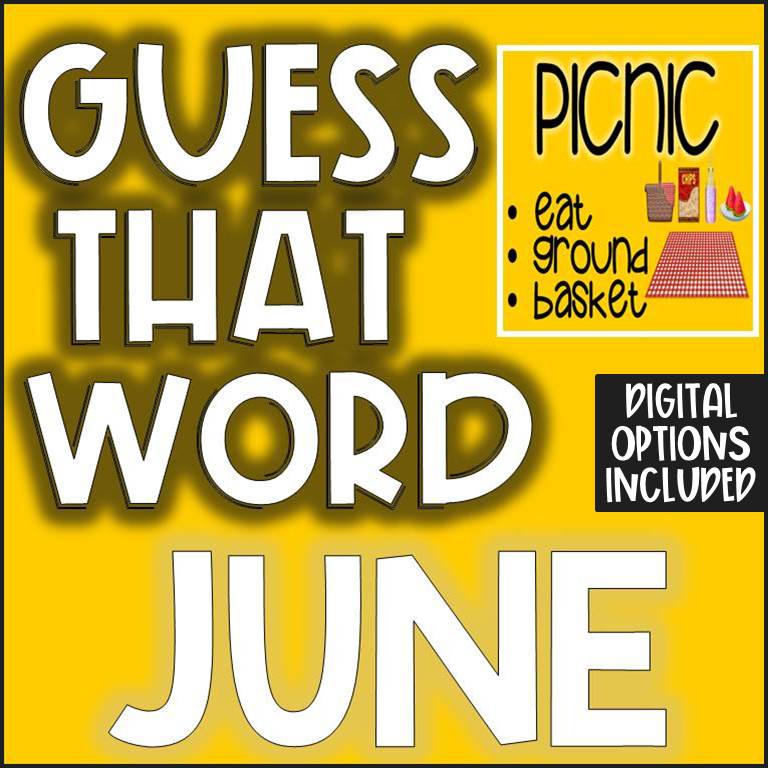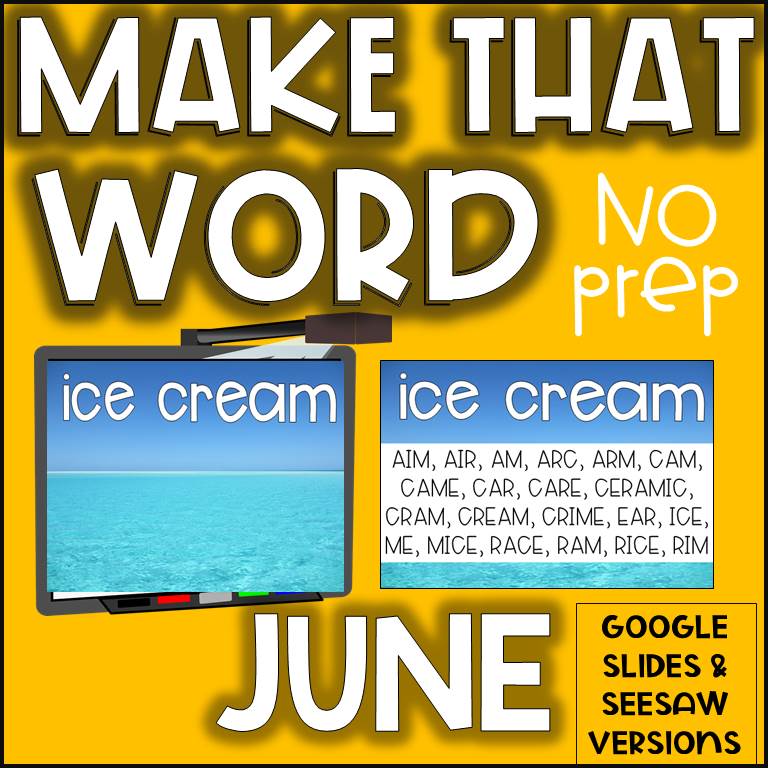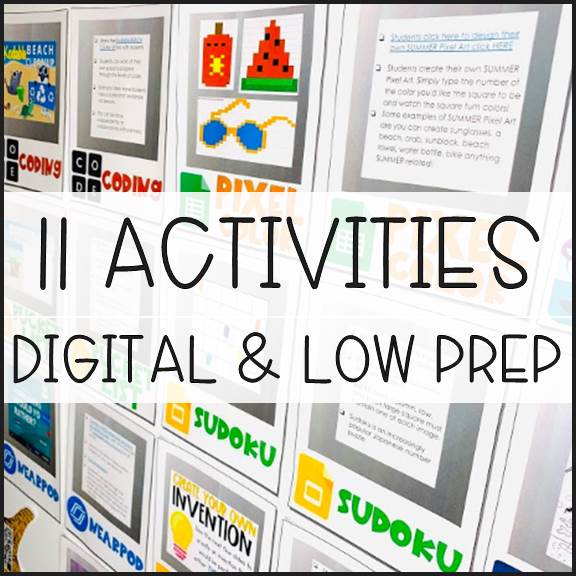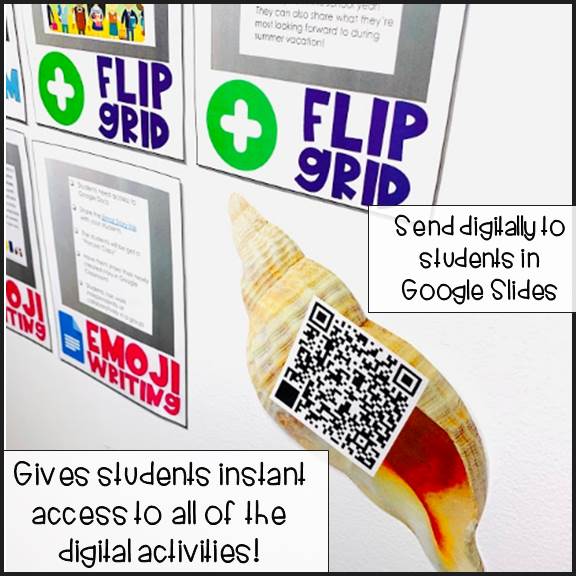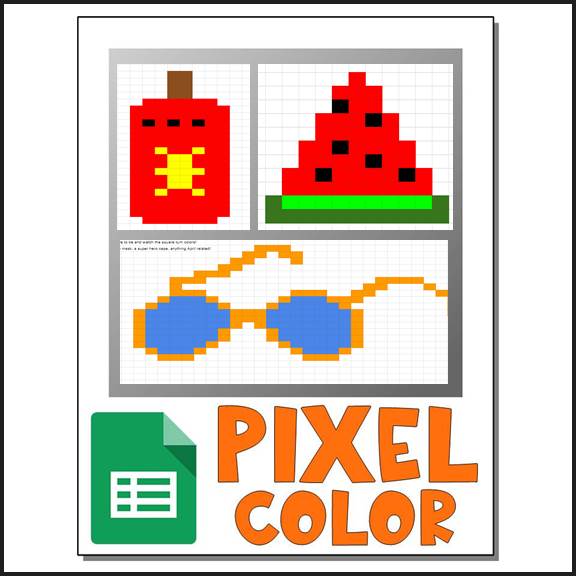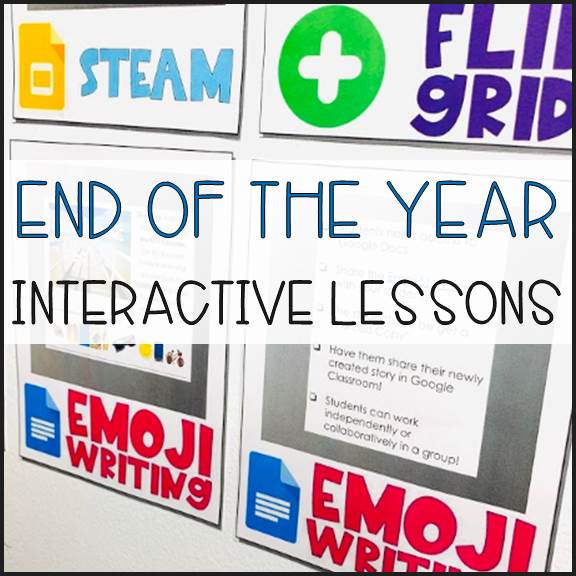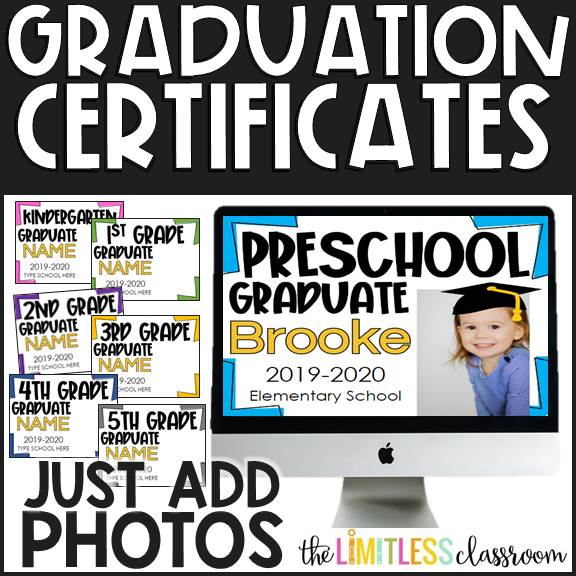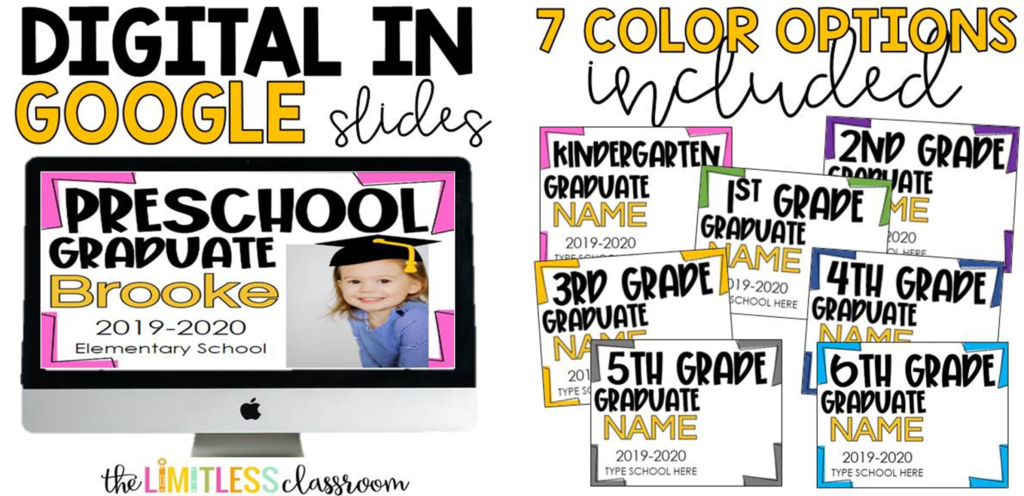The end of the year is such an exciting time for students! Wrapping up a years worth of growing & learning deserves some serious acknowledgment as well as FUN! Here are a few of my absolute favorite activities to use at the end of the school year, and some of my favorite gifts to celebrate teachers we love! Every single one of these activities comes in a DIGITAL format so you can enjoy them even while distance learning using Google Slides or Seesaw!
DIGITAL and PRINT options included! This memory book has options included to be used in Google Slides & Seesaw. There are also black and white print options to print if you are currently making distance learning packets!
This digital (and print) End of the Year Memory Book will have let students enjoy reminiscing about their exceptional year! The grade level and year are editable so this can be used for years to come! Here’s a closer look at what’s included!
- 20 Templates for students to complete (templates include prompts like “I am most proud of…” “My favorite memory…” “My goals for next year…” and many more
- Digital in Google Slides & options for Seesaw
- Blank slides with colored template to create your own unique pages
- Printable black & white copy for students to complete
- Student Spotlight templates
- Add a photo and write a note for each student OR have each student add their own photo and write a message for a class digital memory book.

These awards are a great way to celebrate your students at the end of the year! With distance learning taking place across the globe, students will definitely laugh at the awards specific to learning virtually! But don’t worry, this resource includes ALL OF MY AWARDS not just distance learning ones, so you can pick and choose any awards you’d like to include! You can use them digitally in google slides to show as a slideshow and publish it to a website for parents to see AND you can also print them for students to bring home or display in your classroom! With distance learning, you can also send the slides to students through Google Classroom or Seesaw!
These awards include…
- 40 awards specifically for DISTANCE LEARNING in the form of “Most likely to”
- 47 awards (each in two colors for both boys and girls) for regular school year
- Digital & printable versions
- Editable matching color slides to create your own unique awards
- 2 videos for directions on how to add and edit
- Some regular awards include
- Best Laugh
- Always Smiling
- Future President
- Homework Hero
- Some distance learning awards include
- Most likely to wear PJs on the class video call
- Most likely to sit in flexible seating while distance learning
- Most likely to send a letter to their teacher in the mail

COMPLETELY EDITABLE ABC COUNTDOWN with both unplugged AND digital activities! Included are also 26 pages of digital activities where students interact right from within Google Slides for every letter of ABC Countdown. For example, on D Day (Dot Day) there is a Google Slide with lots of colored dots and students click and drag them to create their own digital dot art. Looking to do an ABC COUNTDOWN but struggle to find a cute template to edit? Look for further! This countdown not only comes completely editable in DIGITAL format (Google Slides) but it also comes in a printable PDF as well as a completely editable PowerPoint file. ALL of the cute fonts and colors are included in this resource no matter which version you use! You can use the suggested activities for each day or you can easily edit the text for the activities if you’d like!
INCLUDES:
- Digital ABC Countdown with unplugged activities (activities are editable) Example *make a rainbow using items from around your house/the classroom
- Digital ABC Countdown with digital activities AND the unplugged activities (activities are editable)
- 26 Digital activities in Google Slides for each day of the calendar. For example, on O Day (Opposite Day) you will see a Google Slide where half is colored day and half is colored night. Students will see a list of words on each side and they must type the opposite for that word such as TALL and SHORT.
- One page printable ABC Countdown with unplugged activities
- One page printable ABC Countdown with digital activities
- One page ABC Countdown ENTIRELY EDITABLE in PowerPoint (still includes cute fonts and colors)
- One page ABC Countdown ENTIRELY EDITABLE in PowerPoint (still includes cute fonts and colors) with unplugged activities already listed so you only have to change the ones you want and not have to re-type the ones I provided.
- One page ABC Countdown ENTIRELY EDITABLE in PowerPoint (still includes cute fonts and colors) with digital activities already listed so you only have to change the ones you want and not have to re-type the ones I provided.
- Directions on how to get digital activities to students using a link that is a forced copy of the Google Slides.
Holding a VIRTUAL TALENT SHOW is a great way to get students excited to showcase their many talents (especially with many of the end of the year activities canceled due to COVID-19) Students can show off their dance skills, singing abilities, play an instrument, perform a trick or other talents they have! Participation is completely optional and based on students and parent’s comfort levels as well as their consent.
Included:
- Digital Google Slides template to host a VIRTUAL TALENT SHOW
- Editable text to add students name and what they’re preforming
- 20 pre-made slides for students to participate (Have more than 20 students participating? No worries just copy and paste the slides to duplicate them!)
- Video directions for how to add students videos into the template
- Suggested Parent/Student letter for participation
- Tips for editing and sharing your Virtual Talent Show through a class Google Meet/ZOOM.
Let the ABC Countdown fun continue with this NO PREP ABC Countdown digital writing in Google Slides! Simply send the file to students digitally and let them enjoy a fun writing prompt for every day of the countdown! And this ABC Countdown banner will surely have your classroom/school looking ready to celebrate the last 26 days of school!
Ready for Summer Crack the Code (Grades 1-5) is a fun an engaging way to end the school year! Crack the Codes allow students to feel success in all academic areas, while working hard to collaborate, persevere, and problem solve with their peers. Crack the Codes take students on a “scavenger hunt” style game where six clue cards will need to be located and solved. This resource includes options for grades 1st through 5th where you can pick and choose whichever clue cards best suit your students! Options to play in class or digitally included!
SUMMER trivia is a fun and interactive game that students can play whole class. The intent is NOT that the students already know the answers, its purpose is for students to LEARN new and interesting facts about SUMMER that they did not know prior to completing this activity! For example did you know that only 46% of American adults know how to swim? With over 30 TRIVIA QUESTIONS, students will have so much fun while learning some really neat facts about SUMMER!
This is a NO PREP game! Simply open the file and you’re ready to play!
Make this game what you want it to be! You can play it whole class with students raising their hands to guess answers. You can have teams playing where students use a whiteboard to display their team’s answer. This activity can be played all in one sitting OR perhaps you give a few trivia questions at the end of each day throughout the month of June! Options included for DISTANCE LEARNING- Included is a Google Slides version as well as JPG files to send to students through SEESAW! It’s also part of the growing Monthly Trivia BUNDLE!
Guess That Word JUNE is the perfect activity to use while remotely teaching! Just send students/parents the PDF and Parent Direction letter (included) and students can enjoy playing GUESS THAT WORD as a family each month! The PDF can be sent electronically to students/parents as long as it is in a private platform (ie private Google Classroom etc.) but my not be posted publicly on any websites
All you have to do is get your classmate to say the large word at the top of the slide. Sounds easy enough right? Well it gets a lot harder when you can’t use the 3 bullet-ed words as part of your description! Students will have a blast as they work hard to describe to their classmates what the projected word on the board is. The student who is guessing the word will certainly feel the pressure while playing GUESS THAT WORD!
This is a NO PREP game! Simply open the file and you’re ready to play! There are 30 word displays in this game so each student can have a turn being in the hot seat! Have all students sitting at the carpet/their seats while the student in the hot seat stands/sits in front of the smart board with their back to it. This ensures they won’t see what word is projected. All words are words that are associated with the month of June.
There are 4 GAME OPTIONS so it’s perfect for every grade level! Use the game where students can’t say the 3 bullet-ed words to make it the most challenging, or 2 bullet-ed words to make it slightly easier. There are also options for only 1 word the students can’t say, and an option with just the projected word and a visual picture for our pre-k and kindergarten friends to use! Some words are changed between the versions so they are grade level appropriate.
Included: June Guess That Word 4 versions to differentiate from Pre-K through 5th grade!
You can also purchase the GUESS THAT WORD GROWING BUNDLE where each monthly Guess That Word game will be added.
Students will have a blast playing MAKE THAT WORD! This is a NO PREP game, where you display slides (one at a time) that have a word displayed. Students must come up with as many words as they can using only the letters from the displayed word. Students can write their words on plain paper, or my personal favorite on dry erase boards so it’s a PAPERLESS activity! This game is VERY FLEXIBLE and can be used across multiple grade levels multiple ways. You can have students work independently by printing the pages and using them at stations where students write on the printed (laminated sheet) with dry erase markers, or by placing letter blocks on top of the paper. You can also play whole class by displaying the words on a smart board! INCLUDES DIGITAL OPTIONS FOR BOTH GOOGLE SLIDES AND SEESAW.
This is a NO PREP game! Simply open the file and you’re ready to play! There are 30 word displays in this game so you can play multiple rounds. Students also have a lot of fun playing in teams! When playing in teams, whichever team comes up with the most words gets a point, and the team with the most points at the end of the slides wins! When playing in teams, have students take turns being the recorder (who writes down their team’s answers) so all students feel included.
Check out the MAKE THAT WORD GROWING BUNDLE where a brand new MAKE THAT WORD will be added on the first of every month!
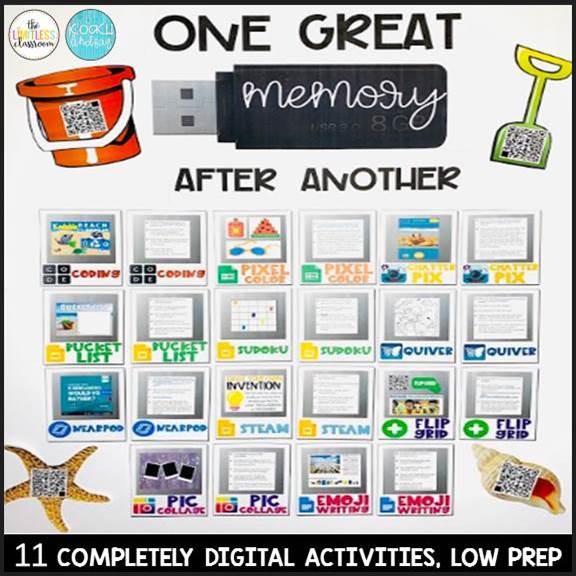
Perfect for DISTANCE LEARNING, simply send the presentation in a private Google Classroom for students to use! You are allowed to send it digitally to parents and students in any format you need as long as it is through a PRIVATE means (i.e. not posting on a public website etc.) but we hope this will be an amazing group of resources for your students to use while learning from home.
This END OF THE YEAR DIGITAL resource is packed full of engaging digital resources to use in MAY/JUNE with students! With 11 digital activities to choose from, students from 1st grade through 6th grade will have a blast completing since every activity can be adapted! This is also a VERY LOW PREP resource (see below to find out more)!
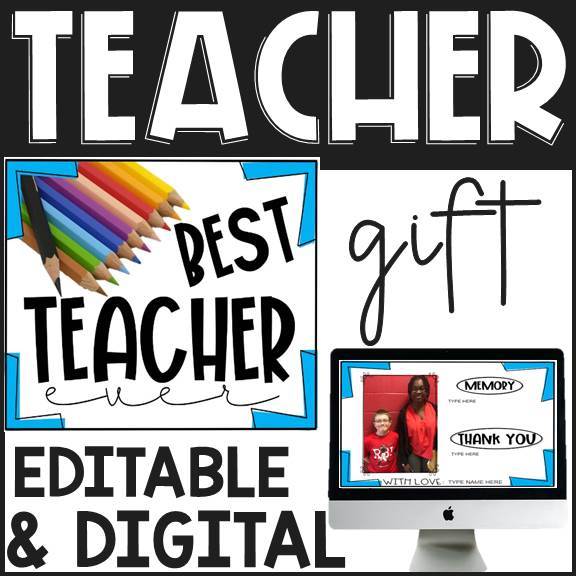
Last but not least, one of my favorite end of the year activities to do it this Digital Teacher Gift Digital Teacher Gift where students share a memory and thank specific teachers for what they’ve taught them this year! It’s the perfect way for students to show appreciation for co-teachers, support staff, and even student teachers). It can be used DIGITALLY in Google Slides & Seesaw. There are also black and white print options for each resource if you are currently making distance learning packets!
Simply send the slides out to students to complete digitally, then once each student has finished their slide you can send it virtually as a gift! Each slide has a spot for students to put a picture of them with their teacher, type a favorite memory, and thank them for something that they taught them this year. There are also special templates included if this is a gift for a student teacher, and on those templates students share a picture, their favorite memory, and advice for when they become a teacher and have their own classroom.
This product includes…
- Digital Teacher Gift for co-teachers, student teacher gifts, where students fill out digitally then you print and make into a beautiful book for other teachers
- Students add an image to their page, I suggest a picture of them with their teacher from throughout the school year (or they can choose any image they’d like). For the black and white printed version students can draw their picture.
- Students share what their favorite memory is…
- Students share a THANK YOU to their teacher (their choice) for example thank you for helping me become a better reader etc.
- Digital & printable versions
- Templates for teacher as well as student teachers
Need something specific and want the font to match? Send me an email at thelimitlessclassroom@gmail.com to let me know I am always happy to help! Enjoy the last few weeks of school and don’t forget to HAVE SOME FUN! Check out these bundles below to see more! Happy teaching friends, you’re almost there!! Here is a special FREEBIE just for you! As many of us are distance learning right now, I created these DIGITAL GRADUATION CERTIFICATES that are a perfect way to celebrate students’ promotions to the next grade. You can add their photos as well as layer a graduation cap over their picture! Click the picture below to access it in my freebies library! The freebies library is password protected so make sure to subscribe to get the password sent straight to your email!